Regenerative SPACE Alien Plant Spotter Survey Tool
Regenerative Space has developed a cellphone-based survey tool in an effort to obtain up-to-date data on the distribution of invasive alien plants in the greater Overberg.
The Alien Plant Spotter Survey Tool (APSST) Version 01 is really easy to use. The hope is that ABI partners, landowners, ordinary citizens, hikers, runners, cyclists, and all other outdoor enthusiasts will download APSST to their cellphone or tablet and use it while on the go to plot where they come across invasive alien plants, as a form of citizen science, and a way in which anyone can help plot the enemies of our indigenous plants.
Regenerative SPACE is a member of the Agulhas Biodiversity Initiative. They aim to address social-environmental challenges through strengthening local green economies and to address biodiversity loss. They work on the development of a localised green economy focused on interdependent nature-based enterprises, marrying the two meta-crises of unemployment and environmental degradation in order to solve both.
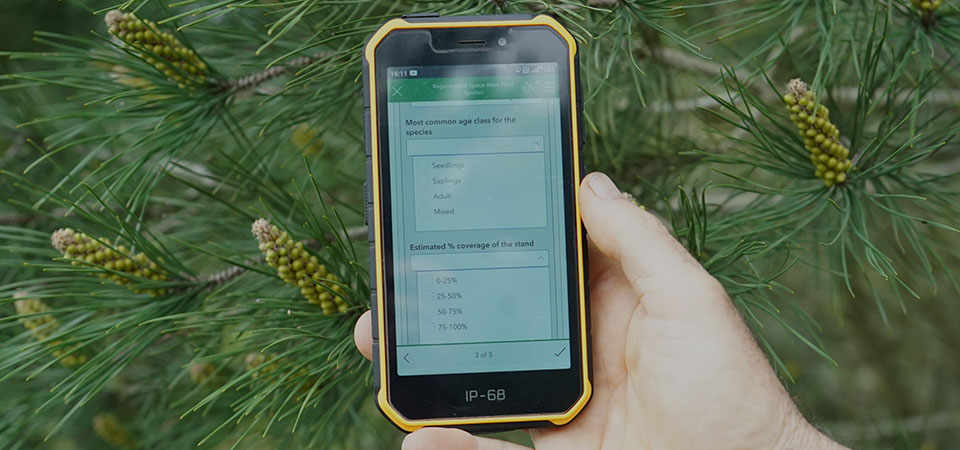
Using the APSST to address challenges
Selected anonymous data, such as estimated size of alien infested area, applicable species, estimated age class and coverage, will be made available on an open-source dashboard for anyone to access free of charge. Regenerative SPACE will never share personal data such as your name, contact number, the name of the property or location information with anyone. Only Regenerative SPACE will have access to this information, and they use this information to engage directly with the person who logged the data.
They will use the data obtained via APSST as one source of data to correlate with other data channels that they use. In time they hope to contribute to a better understanding of the distribution of invasive alien plants in the greater Overberg. The more accurate information there is, the better they can contribute to addressing the problem.
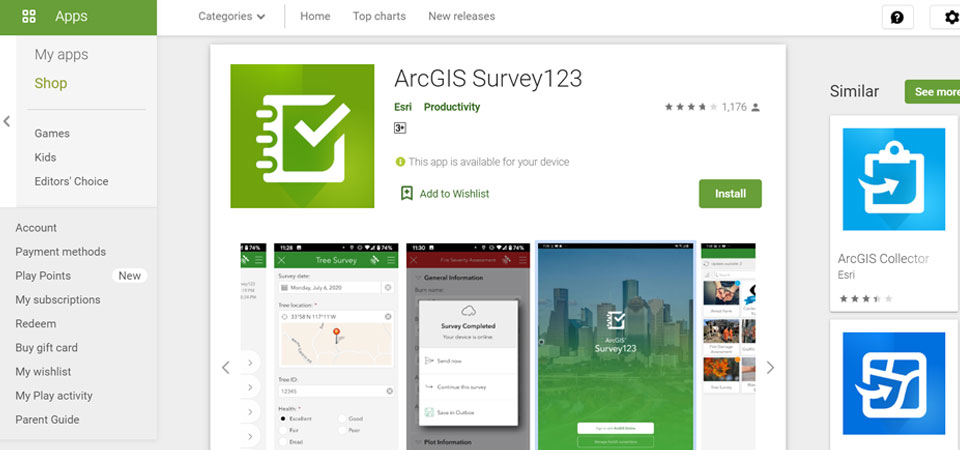
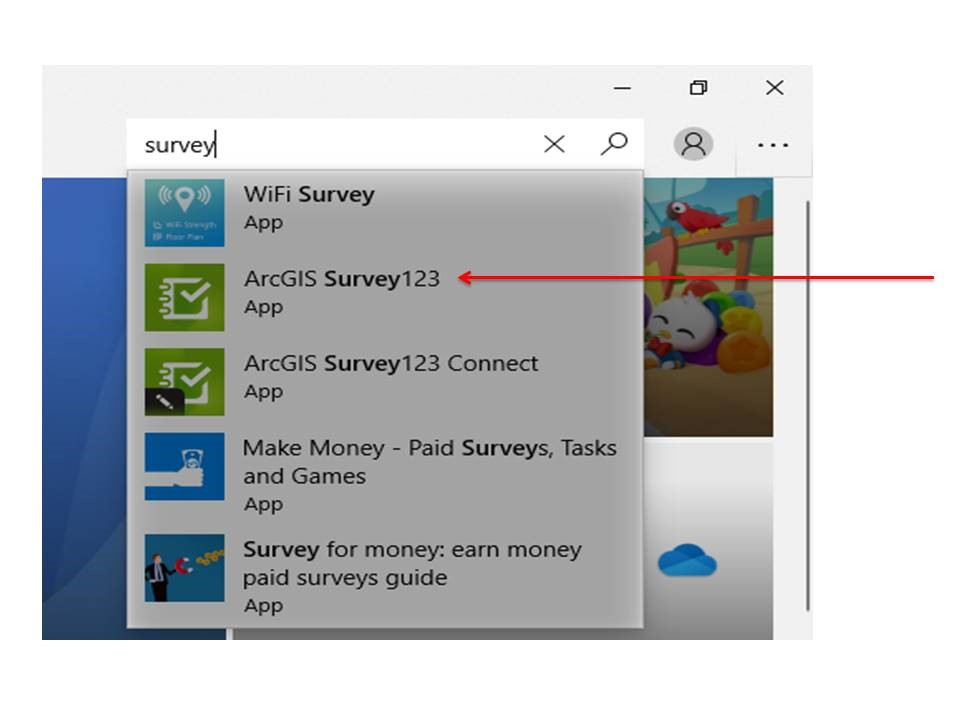
How to install and use APSST Version 01
STEP 1
Go to your relevant App store (Apple App Store, Google PlayStore or Amazon App store) for your smart mobile device and search for ArcGIS Survey123. Install the app using the standard approach required by your device. The ArcGIS Survey123 app can be installed on Apple and Android smart mobile devices (phone or tablet).

STEP 2
Download APSST onto the device by scanning this QR code using the mobile device’s camera. Some devices may require a QR scanner app to be installed. If this is the case, download a QR scanner app, like QR Reader, to your device. When prompted, confirm “Open in Survey123”.
Select “Continue without signing in” when the Survey123 app opens. The app will then open APSST.
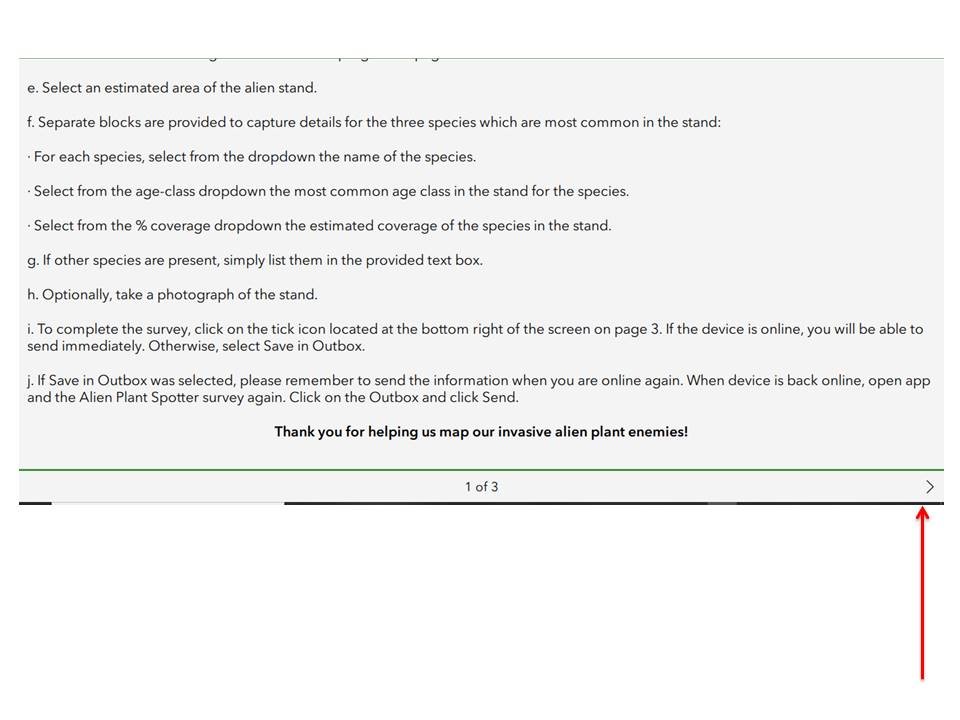
STEP 3
When you are out and about and spot invasive alien plants, capture the details pertaining to an individual stand of alien plants. (You can complete as many surveys as you want to.)
Separate stands of invasive alien plants must be captured as separate surveys.
All fields with red asterisk (*) are required, the survey cannot be submitted until these are filled in.
Screen 1 that you will see provides instructions on how to complete the survey. Click the button bottom right of the screen to progress to screen 2.
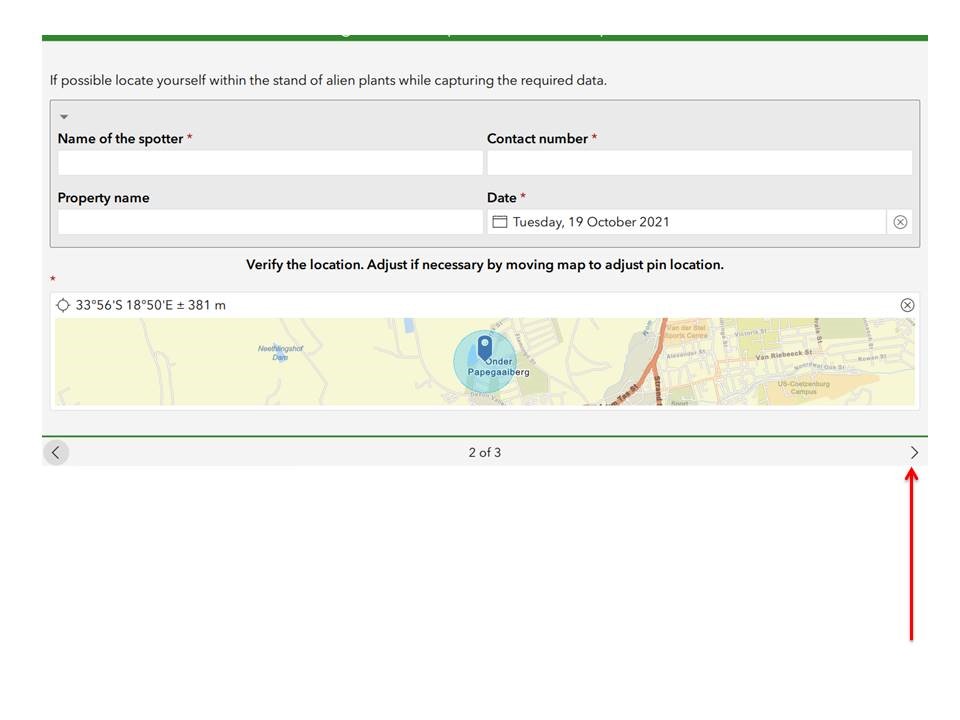
STEP 4
Enter Name of the spotter, Spotter contact number and Property name. The date will be automatically populated.
Click on the location map and verify the location using the map view and adjust, if necessary, by moving the map. Click the button bottom right of the screen to progress to screen 3.
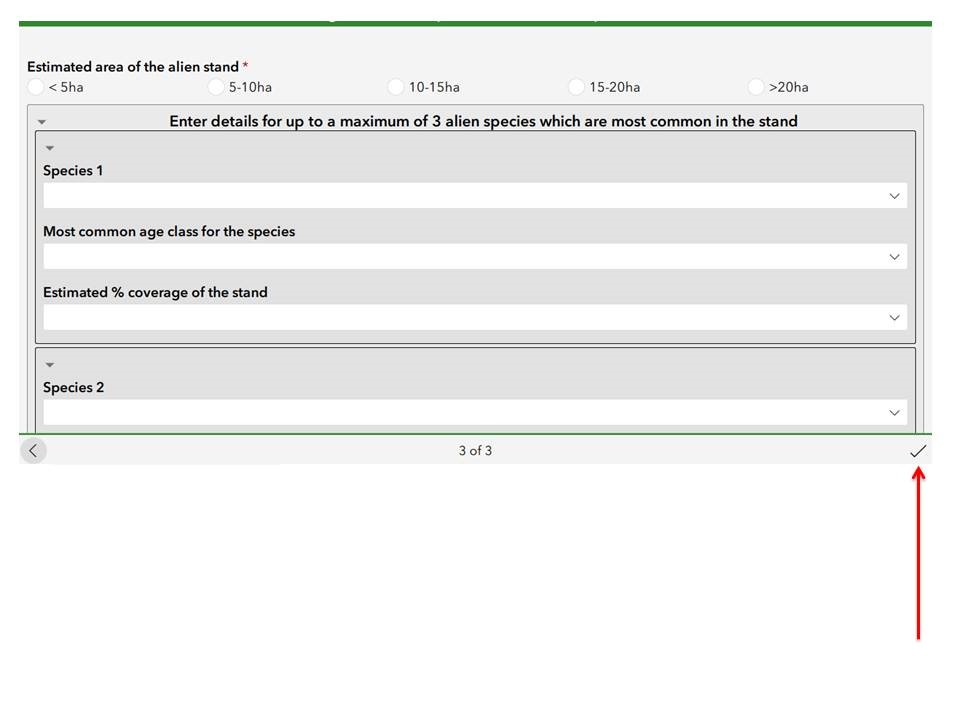
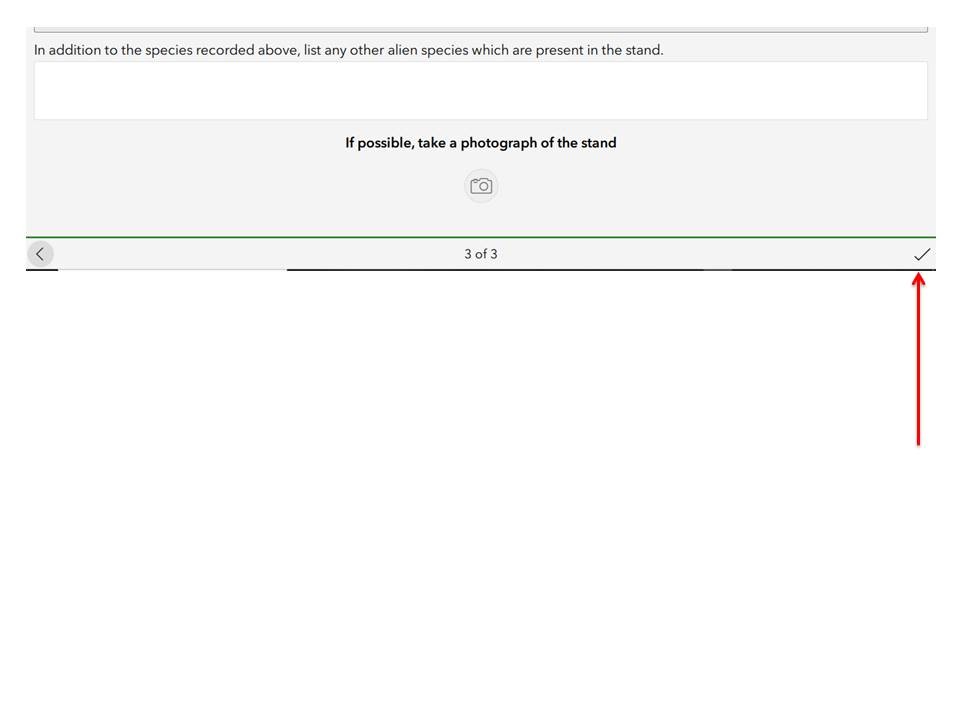
STEP 5
Alien Plant Species Details.
Select an estimated area of the alien stand.
Separate blocks are provided to capture details for the three species which are most common in the stand:
- For each species, select from the dropdown menu the name of the species.
- Select from the age class dropdown menu the most common age class in the stand for the species.
- Select from the percentage coverage dropdown menu the estimated coverage of the species in the stand.
If other species are present, simply list them in the provided text box.
You have the option of taking a photograph of the stand.
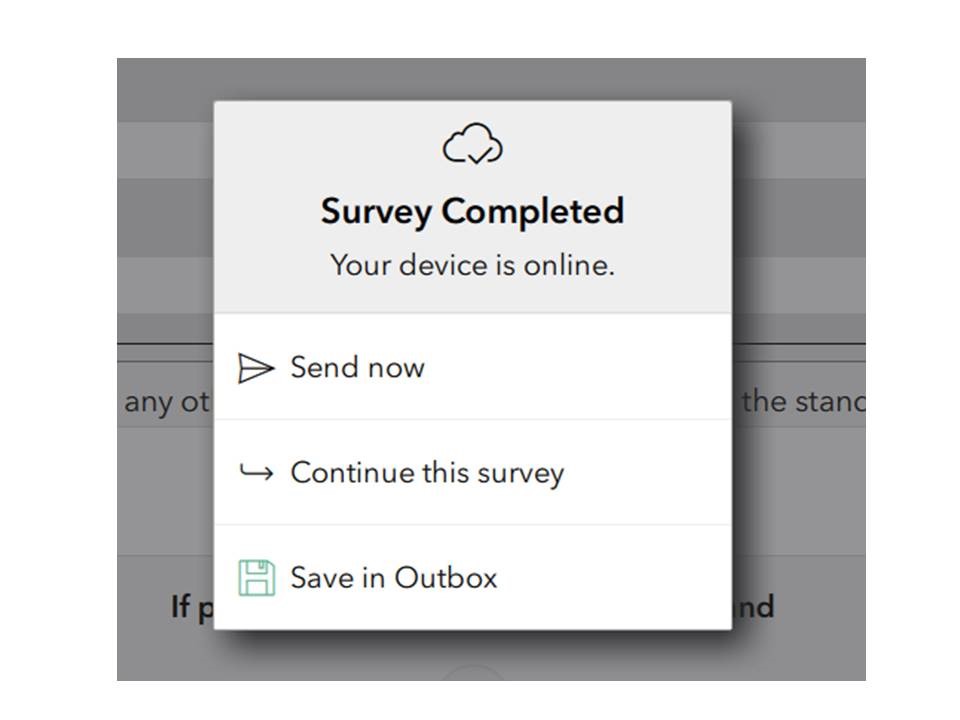
STEP 6
To complete the survey, click on the right tick icon located at the bottom right of the screen.
If the device is online, you will be able to send the survey immediately. Otherwise, select Save in Outbox. If you selected Save in Outbox, please remember to send the information when you are online again. When the device is back online, open the Survey123 app and the survey again. Click on the Outbox and click Send.
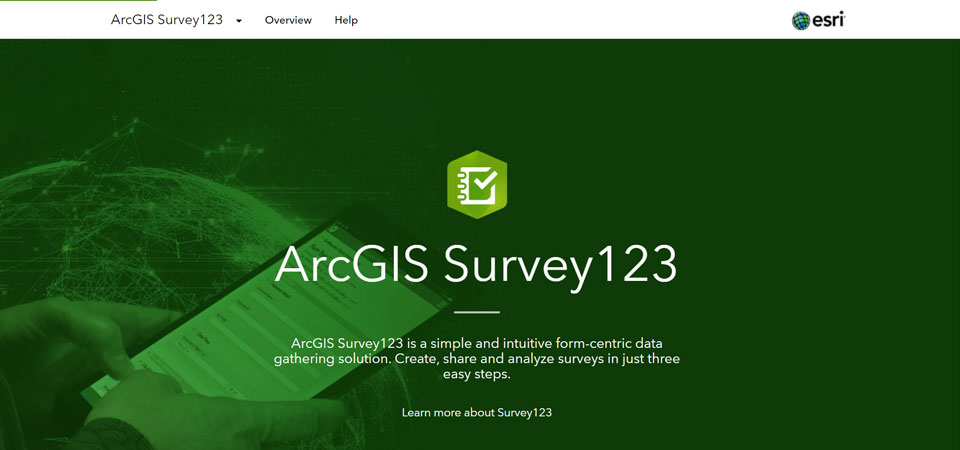
If you have trouble downloading the Survey123 app or APSST, please contact Grant Benn, Director:
Spatial Technologies and Innovation at Regenerative SPACE at grant@regenerative-space.org or 083 415 4691.
For more information please visit www.regenerative-space.org
Want new articles before they get published?
Subscribe to our Awesome Newsletter.
CONTACT US
OVERBERG
Located around the most southerly tip of Africa, the Overberg region is the showcase of some of the most beautiful landscapes.
